As a SYSPRO 8 customer, you may be aware that SYSPRO 8 updates are released once a year. However, as the 2022 Release was a significant release, it was deferred to February 2023 making 2023 an unusual year with 2 releases.
We are pleased to note that the 2023 release is now available and includes a number of new features. This latest release includes 2 key technical requirements:
- An update to the SYSPRO runtime
- A mandatory update to Crystal 2020 for your documents and reports
These 2 changes make it a significant update, so we recommend additional attention and care be taken prior to planning an upgrade to this release. The 2024 release is still anticipated to be available in July 2024.
In order to ensure that we can support you as required, we recommend that you carefully review the features available and plan accordingly to ensure minimum impact to your business in-line with other projects you may have underway and business as usual activities.
Note: the timescale to install will be much longer than previous releases because of updates required to individual clients. Additional time may also be required depending on your current version of SYSPRO 8 and Crystal.
SYSPRO 8 2023 New features
SSO Identity Provider Integration – SYSPRO has enhanced its capabilities to support seamless single sign-on using trusted identity providers to authenticate access to SYSPRO. You can now login to the SYSPRO Web UI (Avanti) or SYSPRO Desktop using one (or more) of the following identity providers:
- Microsoft
Dated Exchange Rates for AR Reports – The Dated Exchange Rates for AR Reports feature streamlines the selection of exchange rates used in converting foreign customer invoices to local currency
Inventory Transaction Import – The Inventory Transaction Import feature addresses the need to import a range of inventory transactions from a ASCII fixed-length text file. Transactions catered for include: Receipts, Expense Issues, Material Issues, Warehouse and Bin Transfers and Backflushing.
Embedded Analytics Improvements – introduction of Big Data Connectors, feature toggle, contextual analytics and seamless Dashboard Migration Capabilities and much more on this
SYSPRO Warehouse management improvements introduction of marshalling and pack-size scanning functionality
SYSPRO Quality Management – 1st phase of the Quality Management module introducing a configurable inspection engine and migration of customer complaints functionality (from CMS) and recall (from lot traceability) into this new module
Document Services: AP Invoice Automation – to be introduced during the life of SYSPRO 8 2023
SYSPRO has put together a comprehensive landing page for upgrade considerations to 2023 – we recommend you also review this prior to planning your update:
SYSPRO 8 2022 New features
• Application Designer lets developers extend the enterprise by creating newly-imagined solutions in both the SYSPRO Desktop and SYSPRO Web UI (Avanti) versions, saving cost and time in building out new SYSPRO platform solutions, as well as improving productivity.
• Group payments have been extended allowing payments from customers and suppliers to be processed across multiple companies, thereby streamlining business processes.
• Extension to Custom Form Fields now available at both Inventory and Work In Progress Transactional level
• Dimension Analysis 1st phase of SYSPRO’s Dimension Analysis has bee introduced to provide an extension to SYSPRO’s financial reporting capability to create dimensions for business segments or reporting categories against our standard chart of accounts. This provides limited functionality that will be improved in future releases.
• Sales Pricing Engine 2nd phase of the Pricing Engine out with this release, introduces the ability to define contracts and define pricing priorities. Additional functionality to this feature to come in future releases
• Embedded Analytics Introduction of a new module that provides analytical dashboards and visualization capabilities right within SYSPRO, providing decision making capabilities to business users and functional roles.
Note: this licenced module has additional technical pre-requisites that may require an infrastructure update. We are busy assessing the impact of these new requirements.
• Reduced file system storage– extension from the previous release, VBScripts can now be stored in the SQL database
• Enhanced SYSPRO Reporting Software The SYSPRO Reporting Services architecture for printing and reporting (both client-side and server-side) has been upgraded to use SAP Crystal Reports 2020 (also introduced within the life of the 2021 R2 release.) See details: SYSPRO 8 2021 R2 feature highlights
View the advantages and enhanced analytical capabilities of SYSPRO 8 Release 2022 with this engaging and easy-to-use interactive catalogue. Experience new capabilities to understand how they will help you achieve resiliency, transparency, and visibility across your business.

SYSPRO 8 2021 R2 New features
- Supply Chain Portal: Customer Account Management
Your customers will get access to information relating to their account and view their account status, details of their transactions, and download their statements in PDF.
- Supply Chain Portal: Supplier Account Management
Suppliers are able to view their account status and other details related to their account, and their commitments to the business. They will also have visibility of payments, active purchase orders, return to supplier transactions and be able to download remittance advices in PDF format. - Missions and Tasks
Missions and Tasks is a new inventory control capability that provides the ability to queue inventory transactions for warehouse operators to perform on mobile devices. Put-aways, cycle counting and order picking missions can be created. - SYSPRO Operator to SYSPRO Employee Link
This solution has been enabled to allow for the allocation of missions and tasks to a SYSPRO Employee, and then allow for the cross-reference of that Employee to a SYSPRO Operator when they log on to Espresso, in order to filter their available transactions. - Espresso Cycle Count
This mobile application is used to service a configured Cycle Count that has been scheduled or manually created in SYSPRO. - SYSPRO ODataConnector
OData is a new connector that SYSPRO has made available to allow read-only access to the SYSPRO SQL Database. OData, short for Open Data Protocol, is an open protocol that allows data to be queried making use of the RESTful API. This enables 3rd Parties to have a seamless, secure, efficient, integration with SYSPRO Data. To secure the OData access we have provided a mechanism for flagging a SYSPRO operator as an OData operator. The system will then generate a set of credentials that can be used by that operator in the OData environment. - SYSPRO Business Activity Queries
SYSPRO Business Activity Queries are created to serve the needs of creating custom datasets in SYSPRO. They are built and secured in SYSPRO, then surfaced to users through their enterprise reporting and intelligence solutions. In 2021 R2, we are providing you with an environment where an administrator can define business views of SYSPRO data and allow access in a controlled way. - SYSPRO Business Insight Tile Builder
SYSPRO Business Insight Tiles, provide insightful summary and detail information via prebuilt shipped insight tiles in SYSPRO. In this release we provide you with an interface to allow an Insight Tile to be created and modified using a simple no code builder. - Enhanced SYSPRO Reporting Software The SYSPRO Reporting Services architecture for printing and reporting (both client-side and server-side) has been upgraded to use SAP Crystal Reports 2020
- More details can be seen by reading the SYSPRO 8 2021 R2 feature highlights
SYSPRO 8 2021 R1 New features
- Group payments have been introduced allowing payments from customers and suppliers to be processed across multiple companies, thereby streamlining business processes.
- Improved production reporting and analysis with extended WIP by branch ledger integration at work centre level
- Reduced file system storage– the following files will now be stored in the SQL database:
- RTF notepad documents attached to entities
- CMS Activity body RTF documents
- CMS Activity attachments
- CMS Organization lists
- More details can be seen by reading the SYSPRO 8 2021 R1 feature highlights.
SYSPRO 8 2020 R2 New features
- SRS Reporting Services Upgrade to SAP Crystal Reports 2016 SP8
- Reduced file system storage– the following files will now be stored in the SQL database:
- All customised SRS reports and documents
- SRS report / document archive (this can be deferred if the archive is larger than 500 MB)
- Option within system wide personalisation to store User UI settings (previously held within base/settings) within SysSettings
- WIP Integration by Branch– previously integration was only possible by job classification
- Intrastat triangulation
- VAT Reverse Charges for Tax submission
- SO discounts and enhanced security for RMA
- Completion of all programs in Avanti– Note, some programs such as Report Writer and SRS Designer will not be available in Avanti.
- More details can be seen by reading the SYSPRO 8 2020 R2 feature highlights
Pre-Install Considerations
| Client-Side Reporting | Server-Side Reporting | |
|---|---|---|
| CR2020 | CR2020 | |
| Crystal Version Compatibility | Yes (note*) | Yes (note **) |
| Amend Stock Code and Description variables in SO Document Templates (How To) | Yes (if upgrading from CR2013) | Yes (if upgrading from CR2013) |
Note * Crystal 2020 is now mandatory and as CR2013 and 2016 or Crystal 2020 cannot coexist, CR2013 or CR2016 must be uninstalled on the server and on each client PC. This will add time to your upgrade.
Note ** Crystal 2020 is now mandatory and as CR2013 and 2016 or Crystal 2020 cannot coexist, CR2013 or CR2016 must be uninstalled on the server. This will add time to your upgrade.
- SYSPRO 8 2022 requires a minor database upgrade to be run on each SYSPRO Company database. This may take a long time depending on the volume of transactions in the GenJournalDet and GenTransaction tables.
- Note, all companies are upgraded simultaneously so users will NOT be able to login until all companies (including any test/archive companies you have) have been upgraded.
- Suggested action: Review the list of companies to see if you have any that are no longer in use and if so, disable/remove them (How To)
- You can upgrade directly to the latest release without installing the interim releases (2019 R2 to 2022)
Install Considerations
- The minor database update can substantially increase the SQL log file so we would recommend setting your SQL database to ‘Simple’ logging for the duration of the minor database upgrade and resetting this. (How To)
- If you are using Equator and/or Orchard, please ensure you are on the latest version of NexSys/K3 Web Reports (v4.19)
Post-Install Considerations
| Client-Side Reporting | Server-Side Reporting | |
|---|---|---|
| CR2020 | CR2020 | |
| If the release being applied is pre-2020 R2, ensure all document templates have migrated by running SRSPRB1 | Yes | Yes |
| Automail Configuration Changes (How to 2021 R1 and prior) | Yes | Yes |
| Check other 3rd party non K3 products if they utilise Crystal | Yes (if upgrading from CR2013) | Yes (if upgrading from CR2013) |
| Update ODBC Connection from 32-bit to 64-bit (How to) | Yes (if sub-reports with ODBC are in use for SRS documents of reports | Yes (if sub-reports with ODBC are in use for SRS documents or reports |
| Update Reporting Host Service Config File settings (these are overwitten by the install of new Version of Cystal(How to) | Yes |
- Log into SYSPRO to ensure the minor database upgrade is applied (see Install Considerations)
- Re-Apply SYSPRO Licence to populate new AdmRtpProduct Tables for e.net products (if you are upgrading from SYSPRO 8 2020R1 or earlier)
- Login to the client as each Automation login to accept client components
- If you have custom panes (Object Type : Web Browser) to browse files in file explorer then each needs updating to Use IE as browser (How To)
You are able to review the highlights and documentation via the SYSPRO Help Pages
Content is also being updated daily on the SYSPRO LearnIT which can also be accessed using your Infozone login credentials.
Having considered all of the above information, if you would like to proceed with the installation, we would recommend you first complete the below questionnaire so that we can assist your business to review any considerations relevant to your site. If you are interested in deploying the new Web UI/Avanti interface within your business, there are a few additional considerations to review – please review them here
Once your request has been received, we will review and be in touch for next steps.
Please note ALL fields are mandatory